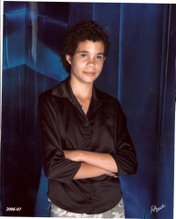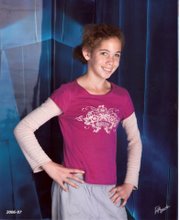Brief update first though.
Jim is doing fine so far and thanks all who sent cards, etc. He and I chat almost daily on MySpace.
Ray spent a few days in the hospital with bronchitis but is now home.
Girls will be back in Merced with their dad and, if all goes well, will stay.
Weather continues hot but the last couple of days have been almost bearable. I'm leaving in a few minutes for coffee with friend Janet, the grocers, and then card playing with friends Reno and Lyman and son Tim. We went to a bbq/swim party there with the girls last weekend. I have pictures on the Kodak gallery. They didn't turn out too well but you can see how they've grown.
More later - now the SPAM alert which I should have posted sooner since I've been getting some of the emails they're discussing. I subscribe to a daily "computer tips" newsletter and this appeared this morning.
The "CNN" emails look legit; the MSNBC are phony at a glance but they look like a spoof; not a virus. I opened one of the CNN by mistake but once I saw the content, marked it as spam and deleted. I never did open the MSNBC (or don't think I did).
==========
I have received several phone calls this week from readers saying they have been getting a ton of spam e-mail from CNN and MSNBC. The e-mails have headlines indicating they are breaking news alerts from either of the very popular news companies. Now, I'm sure all of you are smart enough to know that CNN and MSNBC would not actually send out spam, but where are the e-mails coming from?Well, the e-mails are an attack from a botnet. Currently, several Web sites have been taken over by the worm and they are sending out millions of e-mails a day. While the e-mails look like they are from CNN and MSNBC, they're not.
If you receive an e-mail from CNN or MSNBC, do not read it! You should immediately delete those messages and mark them as spam. Reading those e-mails and clicking on the links inside will put your computer at risk. You will be prompted to install a file that says it's an update for the Flash player. That's actually a virus. Installing that program will infect your system and turn your computer into a spam machine.
Usually, I would say you should report the issue to the company that is being spoofed, but in this case, they're already very aware of the issue. Just hang in there and the messages will stop once the offending computers are taken offline and disinfected.
If you have been fooled into installing the "Flash Update," you should run a full virus scan immediately. Until next time, stay safe out there, my friends!