An online friend just asked me how to change the time stamp on blogger. I don't know. It used to be at the bottom of the page and we could change it manually to reflect the actual time we hit "post" rather than the time we began writing.
Anyone know how to do it these days?
Thanks.
Ann
Thursday, March 30, 2006
Subscribe to:
Post Comments (Atom)



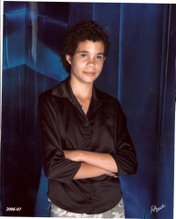
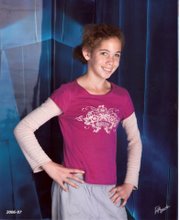





5 comments:
go to your settings and one of them will ask what type of stamp you want. then at each post it should be below the wrtting part on the create post page.
if you go to new post there's a thing that says post and comment options- click on that and you can change date/time as well as allow or disallow comments on a particular entry.
my question for you- how do you put a link in the title of a post?
Angela - it should have a link under the title. If not, maybe you have to go into your settings to change it. OR just click on words that are around the box and see if that works...
Angela is correct about changing the time stamp. It's located below the post on the left hand side - click on the link and it will expand so you can edit the time stamp.
??? I'm using safari. Should I be using firefox, opera, or what???? it's not working. i'm obsessing. i need to calm down. LOL
Post a Comment