Anyone but Ms. Sisyphus have trouble finding the sidebar? If so, let me know whether you're using Internet Explorer or Firefox.
It's happened before, not only to me but to lots of people out there. If you can't see it, hit control end. It probably floated down to the bottom again.
Bummer.
Thanks - more later.
Saturday, March 04, 2006
Subscribe to:
Post Comments (Atom)



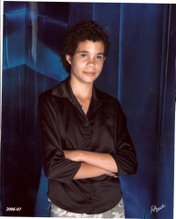
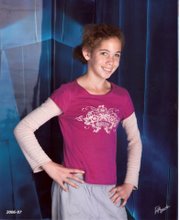





5 comments:
I've seen this before. It only happens in IE. Your map is too wide; it overflows the container, and that pushes the sidebar down to the bottom.
Ann, anvilcloud is basically right. Blogger's templates define two columns. Only the right column is defined with an absolute width. The left column is allowed to float with whatever space is available. If an entry is too wide it forces the right column down until it can find a place with enough room for itself.
Andrea and I are trying a test blog and we have run into an even weirder problem. The right column breaks itself apart. We are using a Blogger template but exporting to a server that I have access to. See it at: www.gwservices.com/testblog
There is another way to define columns as percentages and I may try that.
And if you think that is complicated, well it is really worse than that!!!
No problem here Granny..
Oops. Blogger's comment thing messed up my link above. If you want to see our test site copy the above link by highlighting it, Ctrl-C, then paste it, Ctrl-V, into your browser.
Every time I've clicked on the site (individual post or main page), it's in the right spot. I use Firefox.
Post a Comment